Ship
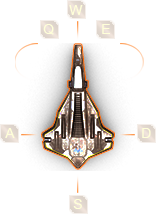 Controlling
Controlling
The maneuverability of the ship is provided with the engine of a great number of nozzles, distributing trust in a variety of directions. Therefore, an increase in engine power will also lead to an increase in the ship's maneuverability in pitch, yaw and roll.
 DAMPERS of INERTIA
DAMPERS of INERTIA
Piloting the ship in a vacuum is difficult and requires special skills. To ease the task the device, which deadens inertia of the ship due to the use of energy, is used.
For long-distance flight or gaining advantage in battle, dampers can be switched off by pressing [CapsLock]. This will increase speed and save fuel. The icon of current state of dampers can be seen next to the sight. The greater the mass of the ship is, the more energy is required for inertia deadening.
Текущее состояние гасителей отображено иконкой возле прицела.
 Activity-and-status Board
Activity-and-status Board
Green light refers to its condition while
Blue is assosiated with the amount of energy and
Yellow fueling quantity indicator.
Vertical display shows the temperature in the cabin, if it gets too high or too low, the pilot may die. Icon of the sun means that the ship is heated by direct sunlight. This can be avoided if you take refuge in the shade of a large object. Above the board there is a list of weapons, with the amount of charge in front of a selected weapon, at the bottom, the icons of installed modules is seen.
Navigation
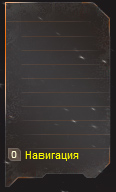
 NAVIGATION POINTS
NAVIGATION POINTS
In the control menu, under number [0], you can select the important points of the current mission. The selected point is highlighted in yellow and near distance to it is displayed. Next to the sight the indicator of the direction to the selected point appears.
Way points
Deal with motion trajectory. When the ship passes near them, the points change their colour, marking the made course. At a distance from the point of its color gradually fades.

 Motion priority
Motion priority
There are some essential rules where smaller spacecrafts ought to give way to a bigger one.
Minimap
 Ships, facilities and resource asteroids visible to your sensors are displayed on the minimap. The scale corresponds to the distance of your minimap sensors where the blue area is the direction of your gaze. Along the edges of the plane are located visible in the starry sky landmarks, such as the sun and planets. If the object has gone beyond your sensor, but is still visible to you, he will remain on the border of the plane.
Ships, facilities and resource asteroids visible to your sensors are displayed on the minimap. The scale corresponds to the distance of your minimap sensors where the blue area is the direction of your gaze. Along the edges of the plane are located visible in the starry sky landmarks, such as the sun and planets. If the object has gone beyond your sensor, but is still visible to you, he will remain on the border of the plane.
Map symbols
Allied forces (green), always visible to you, regardless of distance and position. Unlike the neutral (white) or enemy (red). Ship Classes are marked with various icons. Icons can contain numbers corresponding to the commands in the control menu.
![]() Reconnaissance ships and navigation points
Reconnaissance ships and navigation points
Base and support ships
Mining ships
Attacking ships
Serving ships
Explorers
Defense ships
Warships and carriers
 Backlight on the screen
Backlight on the screen
Your ship is always in the center of the mini-map what helps to determine the position of troops around you. The troops are within your eyeshot will be further highlighted, indicating the rank for allied forces.
Control Menu
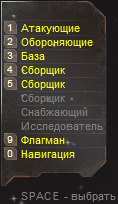
Using the numbers on the keyboard, you can control your troops. Yellow line highlightes currently available team. The number, next to the line, is the corresponding key on the keyboard. You can also choose the allied troops by setting the sight on them and pressing [Space]. [Tab] key brings you back to the initial menu.
 Lists
Lists
Some menus are in a list form of attacking and defending units, as well as navigation points. Total list may keep no more than 10 positions.
For units’ lists there is an item indicating the integrity of the body, energy, fuel, temperature and grade unit which is seen next to each item.
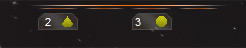 Elements
Elements
For a quickly control of multiple units, you can use the elements, using the keys [F1] [F2] [F3] [F4]. Only one class of units may be in the element. So, what class is currently contained in the elementn is shown with the icon next to the number of units in the chain. To add or delete a unit in the element use a combination of [Shift] + [F1] [F2] [F3] [F4].
Sensor Systems
As a rule, the ships are equipped with one of the two sensor systems, simplifying navigation and warfare.
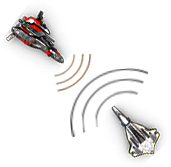
РАДАР
This type of sensors detects reflected from the objects its own signal or of another radar. Detection range depends on the radar power and object reflectance. For example, if the radar’s power is about 1000, and object factor is 0.5, so, it will be detected at a distance of 500m. But if the object also has a radar, it will be "seen" from a distance of 1000m. Therefore, the presence of the radar is unmasking factor. Radar can be put in passive mode by pressing [R], where it will pick up only the signals of other radars. Current radar mode is marked with an icon next to the crosshair. 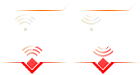
Illuminated object with radar is also marked with the corresponding icon.
Thermovision camera
Allow to spot the objects based on their temperature. The key point here is the resolution of the thermovision camera, such as 500. Having the weight of the object about 5 tons, and the temperature is about 50 C. Multiplying the data, we get number 250 which is less than the resolution of the thermovision camera. So this ship is not visible.
One of the advantages the device is that it "sees" the object at any distance.
Engines and internal crafts’ systems are continuously heating it, and the massive ship is, the most visible it is to the camera.
On the screen the object is marked with a special icon.
 Thermals are more complex and more expensive than radars, and they occur much less frequently, mainly in special units of corporations.
Thermals are more complex and more expensive than radars, and they occur much less frequently, mainly in special units of corporations.
Disadvantages
The sensors are not able to "see" some objects through the other. Therefore, asteroids and large ships can serve as a shelter from enemy detection. Also, the ship has some "blind" areas, due to their shape which are not translucent because of their sensors. And the larger the ship is, the more his "blind" zone is.
Guns
Classic weapon uses chemical energy to create shots. Initially it was planned to use the weapons purely for peaceful purposes - to protect ships from large debris or fragmentation of resource asteroids into smaller pieces.
 Each has developed its own kinds of guns that have different firepower and rate of fire. Later they were modified for millitary use.
Each has developed its own kinds of guns that have different firepower and rate of fire. Later they were modified for millitary use.
Guns of large ships, in addition to higher power, it also has a large pinpoint range of fire, which makes it possible to fire at enemy ships without getting into the affected area.
 Aiming system
Aiming system
Hitting a moving target, particularly of a small size, is extremely difficult. Aiming system allows you to do so, concidering given direction and speed of the target. For this purpose it is necessary to set a sight to the target and press [Ctrl]. aiming system will capture the target and indicate the point where to shoot to get it. When combined the sight with the point the weapon is set strictly to the target by highlighting the sight in red.
![]()
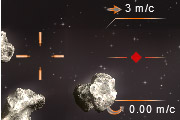 If you were token as an aim the same way, you will hear a beep alarm and a warning icon appear next to the speed indicator.
If you were token as an aim the same way, you will hear a beep alarm and a warning icon appear next to the speed indicator.
Resources

Available resources are currently reflected in the upper right corner of the screen. There are four types of resources, different in its purpose and method of preparation.
 Pilots
Pilots
To control the ship It’s a pilot who is needed. During the construction of the new ship an available pilot from the base is moved to the built ship. With sale of the ship the pilot returnes back to the base. In some time, the pilot increases the skill that affects its flight and fighting qualities. You can recruit pilots stuff on space stations, demaged ships or completing quests.
 Ore
Ore
Required for construction of ships. It’s mined by "collectors" on some asteroids and delivered to the base for processing.
 Fuel
Fuel
Fuel is produced by the base. It refuels ships under construction and repair. When moving the bas, it itself consumes fuel what influences on amounts of its production.
Knowledge base
Needed formaking researches. The greater the knowledge base is, the faster and more complex investigations can be carried out. Each completed study increases the knowledge database.




